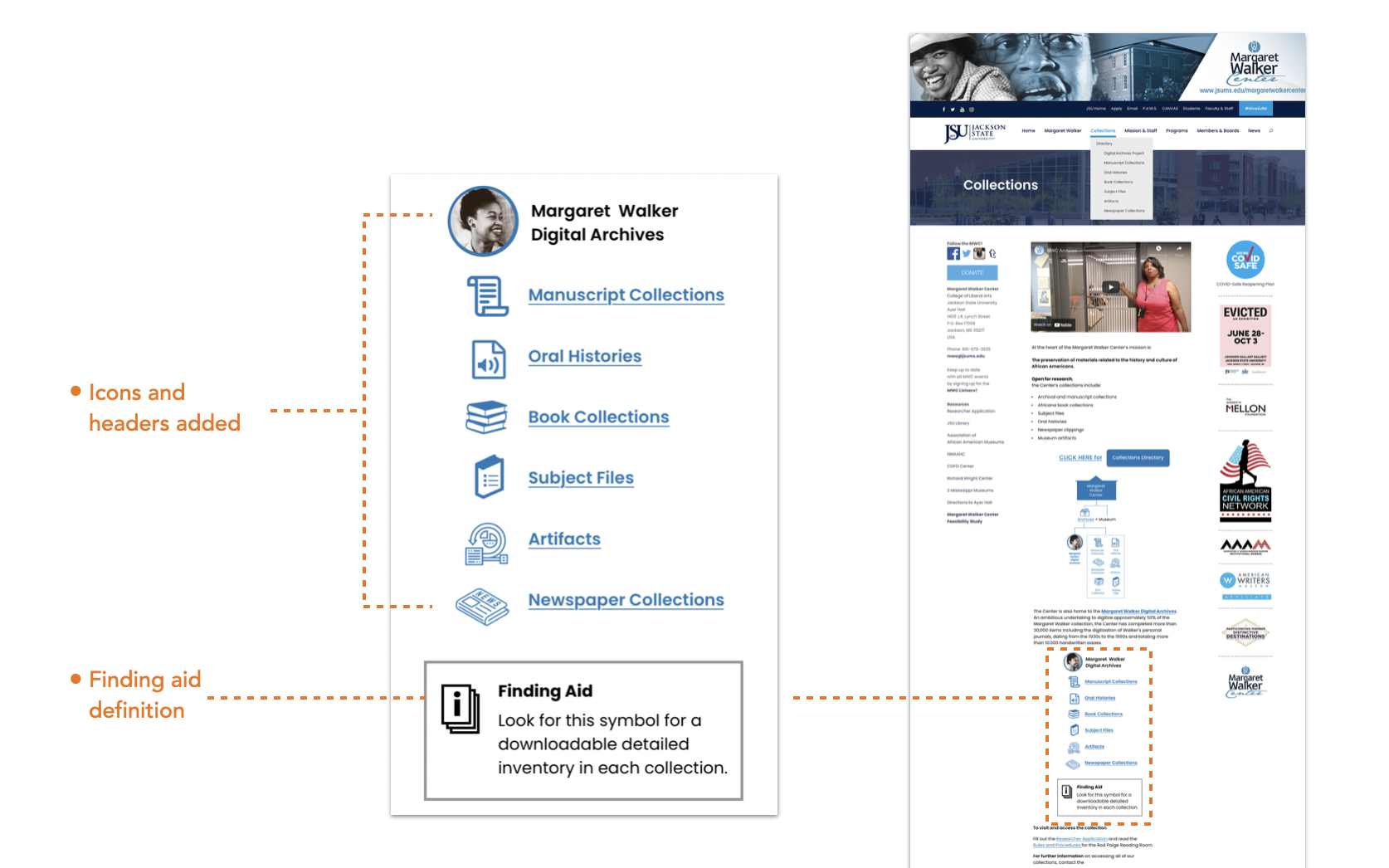Margaret Walker Digital Archive at Jackson State University
Usability, UI, and ideation to celebrate and share the historical archive of an inspiring and incredible woman
My Roles
UX/UI Designer
UX Researcher
Moderator
User Evaluator
Methodology & Deliverables
Stakeholder Review
User Interviews
Student Survey
Heuristic Analysis
Comparative Analysis
Wireframe Prototyping
Interactive Prototypes
Usability Testing
Evaluation
Overview
The Margaret Walker Center is dedicated to the preservation, interpretation, and dissemination of African American History and culture. The Center is both a museum and an archive that’s home to historical collections and archives that can be accessed both in-person and digitally as well.
They are looking to improve usability and accessibility the Margaret Walker Digital Archives, the single largest manuscript collection of a modern, black female writer anywhere in the world. This digital archive is a precious window into 20th Century African-American history, culture, and the arts, seen through the life of a prolific writer and poet, but is difficult for users to navigate. We had to understand the needs of the audience to improve usability—but to do that, we had to learn who Margaret Walker was, and why she matters to audiences today.
Goals
Identify opportunities to increase the usability and accessibility of the platform for researchers
Support the staff workflow in order to free them up from archive requests
Explore opportunities for gathering insights or data that may be helpful in grant-making
Solution
Learn about Margaret Walker and the impact of her legacy to the world and the Center’s audiences in order to understand the organization, the users, and all of their needs
Utilize knowledge of staff and users who are familiar with the archive
Interview researchers, students, and target audience to understand needs, pain points, and highlights.
Inform staff of metrics that can be used for grant applications
Recommend solutions that improve usability and accessibility that won’t overwhelm the small staff
Let the improved usability recommendations ease the burden off of staff so that users can utilize the archive independently
Moderator:
“What makes this archive different from others?”
Research Participant:
“She is the difference, she is the uniqueness. . .
It’s all through her lens.”
To start, how do users find the digital archive?
The Margaret Walker Digital Archive is a separate site accessed through the Margaret Walker Center’s main website.
During our research, we realized it would be impossible to address usability issues on the Margaret Walker Digital Archive site without first addressing confusion on the main Margaret Walker Center website. We had to address usability for both sites.
Main Margaret Walker Center webpage (left) Margaret Walker Digital Archive (right)
One of the most complicated issues for users looking for the Margaret Walker Digital Archive is in finding and understanding what it is.
Methodologies
Research
Our team’s lead researcher created a thorough research report with our combined findings that informed us for every decision.
Discovering Margaret Walker
The majority of our team was unfamiliar with Margaret Walker. We were inspired to learn more and knew that we could not succeed without first understanding her impact. Research sessions with knowledgeable staff and experienced users of the archive were vital to coming up with impactful solutions.
Users
Another team member created user personas and user flows in order to understand and demonstrate the needs and the experiences of each user
Researchers
Students
Enthusiasts
User interview session with reseach participant
Quotes from research participants about Margaret Walker’s legacy and the importance of the archive
"She's born in the 1910’s and dies in the 1990’s you get the whole spectrum of 20th century through this black southern woman's perspective, that's unique."
"This is a wonderful resource. I've been talking to colleagues here to try to get them to begin to teach Margaret Walker since we have this as a resource. . . They can access them and we can read Margaret Walker in her own words, having access to these journals and to some of her papers, really is invaluable to me. "
Pain Points of Two Websites
Margaret Walker Center Website:
Walls of text make it difficult for users to understand the site, the Center, and the collections
There are many collections that overwhelm the user. The contents of each collection are unclear
Staff are overwhelmed with requests from visitors who are unable to navigate the archives independently
Each collection relies heavily on a linked file called a
finding aid - this file serves as a guide with a detailed description of what is in each collectionNo definition to be found for audiences who are unfamiliar with the term
There’s a lack of consistency of what they are called & where they are located
Mobile view has no navigation menu. Users can only search the site by using the search field and making guesses on topics.
Margaret Walker Digital Archives:
The current categories first encountered by users aren’t helpful for browsing or searching the collection
The search function is overwhelming
Quotes from research participants about pain points and possible improvements
"I literally had to have a cursive session for the students. I used one of Margaret’s notebook pages and said, here’s what it says."
"It was hard to find the collections to get into the digital space. It was not super intuitive from the home page. I had to bookmark the place to find the actual page again."
"The other thing that would be great… is a chronological way of searching…”
Comparative Analysis
I used visual comparisons of comparable historical archive collections in order to show the team and stakeholders features that are more usable and compelling to audiences. I looked for solutions that could address the pain points from both the Margaret Walker Center and the Digital Archive as well.
I found two design features that addressed problems on our project sites.
Collection highlights provided an enticing user-friendly browsable format to introduce a collection
Some kind of browsing list might have the potential to listing collections on the main website.
During a team overview session inspired by this quote collected by our lead researcher, I came up with an exciting idea for the digital archive. What if we combined the collection highlights concept with an expert user’s desire for a way to search the archive chronologically?
"The other thing that would be great… is a chronological way of searching. If you're looking for her experiences and Chicago... that's going to be early on in her career. If you could have the 1930’s, 1940's as categorization. And then list the journals that go from 1930, 1940, and 1950. The journal numbers don't really mean anything to the user."
I created a rough wireframe of a compelling idea for a browsable timeline of Margaret Walker’s life.
Each highlighted area would include a photo and curated clickable key topics, milestones, and achievements within a certain timeframe of her life.
This solution creates a seemingly simple but rich, compelling, and instinctive way for users to explore the expansive archive.
For the Margaret Walker expert
It would provide the means to look through Walker’s writings in a variety of ways.
Through Margaret Walker’s life events
Chronologically by year
Through significant moments in history
For the enthusiast and new student of Margaret Walker
It would give ANYONE the ability to…
Quickly learn about the entire scope and important moments of her life
See her life in the context of American history
Dive in as a novice through a curated list of highlights
Wireframes & Prototypes: Part 1
I led proposed changes for the main Margeret Walker Center website
(So users can first find the Margaret Walker Digital Archives)
View complete annotated wireframes document for the main Margaret Walker Center website
Clickable diagram of collections
Icons, headers, and bullets to make important points easier to find and quickly scannable for users
Visual aid for collections or a clickable diagram has been created so users can quickly understand where the collections are and how they are related in relation to the center
New Directory page to summarize the content in each collection and is accompanied by a finding aid which already exists that serves as a detailed guide for each collection.
Define and consistently use of the finding aid to standardize it’s use on the site
Mobile view: Adding a hamburger menu to navigate is vital. Currently, it’s only possible type subjects into the search field to navigate the website and collections
Bullets, headers, for easy scannability
Icons, headers, and finding aid definition
New Directory page listing every collection on one page
New Directory page continued. Icons, headers, short collection summaries, and finding aid included as well
Mobile wireframe
with proposed changes
Larger, magnifying glass icon for search,
FAQ’s icon, navigational menu,
new Directory listing under menu
Wireframes & Prototypes: Part 2
My teammate created the prototypes for the separate Margaret Walker Digital Archive
Organizing the home page categories by the timeline of Margaret Walker’s life
Clarifying the search function
Wireframe created by my teammate using my previous wireframe sketch
Improved search filter, and browsing device divided by years in Margaret Walker’s life, with highlight topics for each span.
Usability Evaluation
View complete usability report
After interactive prototypes were completed by my teammate we helped usability test sessions with three participants. Including two who were very familiar with the Magaret Walker Center, and had used and navigated the digital archives before.
Participant 1: Academic history researcher
Participant 2: Student researcher
Participant 3: Historical writer researcher
Participant tasks:
General impressions of the homepage
Find the Margaret Walker Center Digital Archive
Locate definition of a finding aid
Find a finding aid for Book Collections
General impressions of search methods for digital archive
On a scale from 1–5, 1 being unlikely and 5 being extremely likely, how likely would it be for you to use the digital archive online with the changes?
Responses were very positive with a highlight coming from the academic researcher who preferred to come on-site in order to be helped by staff rather than use the current online archive for their research.
With the proposed changes their scale from 1–5 ranking was at an impressive 5.
Quotes from research participants
“…if they made these changes, it would be much easier to do the research from wherever you are. I think I would focus on Margaret Walker more in the future because it would just be so easy to write articles on her with ease, without this kind of archival stuff in my fingertips.”
“She offers something to people who are interested in the whole 20th century. I think it's helpful to put things into those categories to see that she had her hands in each one.”
Outcomes & Lessons
At the heart of every decision we made was the incredible namesake of the Margaret Walker Center. The official project goals concerned usability and efficiency of the archive in relation to audiences and the staff. Still, every person involved and every place we turned reminded us of her importance to our history. In order to understand how the audience would learn about her, first, we had to understand her impact and who she was. Without that knowledge, our recommendations would never have been effective. It was inspiring to be part of a team removing barriers to discovering everything she still has to teach us, in her own words.
What I Learned
As a UXer the excitement of your project’s audience is your greatest guide. Our users, participants, and stakeholders told us what they wanted the world to know. We formed our usability strategy around what shone brightest in the life of Margaret Walker. The more we learned about the layers of her legacy, the more our strategy solidified. At times our recommendations felt like they were guided by Margaret Walker herself. In the end, we cared so much about her legacy that we became enthusiasts ourselves.